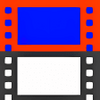Video software for ripping DVDs in HD or SD conversions
Video software for ripping DVDs in HD or SD conversions
Pros
- Supports a wide range of video and audio formats
- Built-in video editing tools for customization
- Preserves 5.1 surround sound quality
- User-friendly interface suitable for all levels of expertise
- Consistent updates to improve functionality
Cons
- Can be slow to encode high-definition content
Unlock a world of multimedia possibilities with the Aimersoft DVD Ripper, a versatile tool designed to convert your DVD library into a variety of digital formats. This software is catered toward individuals looking to transition their physical DVD collection into a portable, digital form that can be enjoyed on myriad devices.
Extensive Format Support
The robust capability of Aimersoft DVD Ripper lies in its impressive array of output format options. Users can convert DVDs to popular video formats including MP4, AVI, MOV, WMV, and more exotic types such as F4V and HD TS, ensuring compatibility with a vast array of devices. Whether you own an iPhone, iPad, PSP, Xbox, or an Android device, this software has you covered.
In terms of audio, Aimersoft does not fall short; it supports standard audio formats including MP3, WAV, and AAC, making it a comprehensive tool for not only movie enthusiasts but also for those who wish to extract and enjoy the soundtracks of their favorite films.
User-Friendly Editing Features
One standout feature of the Aimersoft DVD Ripper is its built-in video editing tools. Prior to ripping, users have the option to customize their digital copy by selecting specific chapters, subtitles, and audio tracks. Additionally, you can trim and crop your footage to eliminate unwanted borders or sequences, optimizing the playback on smaller screens and reducing the file size for mobile viewing.
Performance and Ease of Use
The interface of Aimersoft DVD Ripper is intuitive and accessible, allowing users to navigate the conversion process with ease, regardless of their tech-savviness. While the software may take some time to encode videos, particularly when dealing with high-definition content, the wait results in a high-quality digital copy of your DVD.
One noteworthy aspect is the software's capability to preserve 5.1 surround sound tracks, which enhances the viewing experience when played on compatible systems. Aimersoft has also shown commitment to improvement and staying current by adding new output formats like the DPG for Nintendo NDS and maintaining user information after automatic upgrades, ensuring that your software stays useful over time.
Versatility and Convenience
Aimersoft DVD Ripper also includes features that cater to diverse user needs. The ability to customize output formats, combined with the option to play videos in full screen or to automate sequential file playback, enhances the overall user experience. The inclusion of a 'keep original' option in the Resolution menu also reveals the software's flexibility, appealing to users who prefer to maintain the original video quality during the ripping process.
Conclusion
Aimersoft DVD Ripper stands out as a powerful and versatile DVD conversion tool, perfect for anyone looking to digitize their collection. The expansive format support, user-friendly editing capabilities, and consistent software updates make it a strong contender in its category. While encoding times may be a drawback for some, the quality of the output justifies the wait, making it a worthy investment for preserving and enjoying your DVD content in the digital age.
Pros
- Supports a wide range of video and audio formats
- Built-in video editing tools for customization
- Preserves 5.1 surround sound quality
- User-friendly interface suitable for all levels of expertise
- Consistent updates to improve functionality
Cons
- Can be slow to encode high-definition content